time:2024-10-03 08:02:53 Gadget Insights
Recently, many consumers have been paying attention to iQOO 11 Pro, as a new model that IQOO has just released, the performance in all aspects is very good, and the price is not high, it has a super cost performance, users who have started this mobile phone usually encounter various functions that they do not understand, after all, it is a new model, so what are the solutions to iQOO 11 Pro's bad signal? Let's let the editor introduce the specific tutorial for you!
What to do if the signal of iQOO 11 Pro is not good
1. Reasons for poor network quality
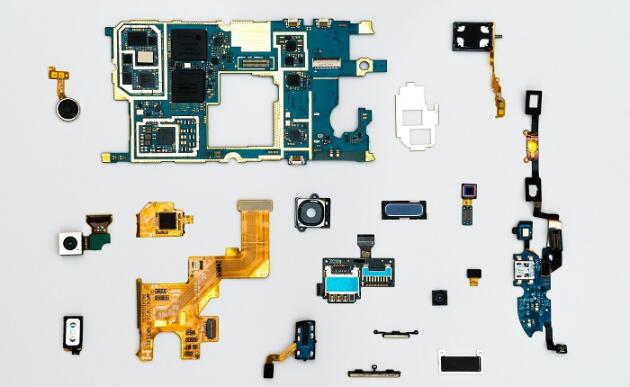
If the same phenomenon occurs in the vicinity of mobile phones using the same carrier card, it may be caused by poor network quality in the current location.
2. Check your phone settings
Open your phone's shortcut bar (scroll up at the top or up at the bottom) to see if data is turned on.
3. Confirm the status of the mobile phone card
Please make sure that the balance of the mobile phone card is sufficient, if the phone is shut down in arrears, please restart the mobile phone after the recharge is successful. Check with your carrier to see if your data plan has reached the data limit. If necessary, you can change the SIM card that can access the Internet normally to confirm.
4. Check the mobile phone signal
If your phone uses a metal, magnetic case or bracket that has an impact on your phone's signal, we recommend that you remove it and try it.
5. Check the network settings
Please go to Mobile Settings - Mobile Network/Dual SIM & Mobile Network - Mobile/China Unicom/Telecom/Radio and Television - Access Point (APN), click "Reset to Default Settings" and restart your phone.
6. Reset network settings
This operation will delete and disconnect the connection and pairing records of WLAN, mobile data network, Bluetooth and other networks, and enter the lock screen password by going to Settings - System Management - Backup and Reset - Reset Network Settings - Enter the lock screen password.
7. You can enter the Settings--System Management--Backup & Reset--Restore All Settings--Restore, Restore Settings option.
This action will not delete the media files, will cancel the password, and restore all settings
Including: set wallpaper, unlock style, WiFi, default opening program, etc., and the logged in software account also needs to be logged in again.
Note: Go to Cloud Service - Device Cloud Backup - Backup Data Type - System Data - Return - Back to Back Up Now to back up some system settings and desktop layout; Cloud service--Data synchronization--Turn on WLAN, Bluetooth, etc. to synchronize data to cloud service.
8. Aging of the phone card
The mobile phone card has been used for a long time, so you need to bring your ID card to the mobile phone business hall to change the card
《How to solve the problem of bad signal on iQOO 11 Pro》 This does not represent the views of this website. If there is any infringement, please contact us to delete it.
Latest article
The Oppo Find X6 doesn't have a telephoto lens or not
9-digit production batch number to query the production date
How to import photos from OPPO mobile phone into computer
Introduction to how to set up the Redmi Note 12 desktop time
How to use any window with the OPPO Find N3 Flip
Honor Magic Vs Ultimate which color is the best
ENSP export configuration transfer failed
How to set up NFC on vivo S17 Pro
Does Redmi Note13Pro support wireless charging
Apple 14 screen with a few k resolution
Honor Play7T long screenshot tutorial
Tesla Battery Calibration Method
How iPhone 14 plus delays taking photos
How to turn off security detection on vivo Y100
vivo X Fold2 folding screen can go to vivo stores for free film?
The power bank can be used for a few days when fully charged
What does mu-mimo mean
The maximum capacity of the Huawei Enjoy 20Pro battery is gone
Introduction to the HONOR Magic4 activation warranty inquiry method
Why can't Apple 7 see battery health
Digital Insights