time:2025-04-25 09:01:09 Smart Hardware
The Redmi Note 12 Discovery Edition is Redmi's latest model, and this phone is undoubtedly excellent in terms of performance configuration. It can be seen from the sales volume on the major e-commerce platforms that it has been liked by a large number of users after its launch. When using the Redmi Note 12 Discovery Edition, some users will encounter some functions that will not be used, where the Redmi Note 12 Discovery Edition is cast is a very common example, the following editor will give you a detailed introduction to the relevant content!
How to cast the Redmi Note 12 Explorer Edition? Redmi Note 12 Explorer Edition Screen Casting Tutorial
1. First turn on the phone, we find the "Settings" icon on the desktop of the phone, click on the icon to enter the settings page.
2. Then in the settings page, we find the "Connect & Share" option on the page, click on it to proceed to the next step.
3. Then you will see the interface shown in the figure below, we find the "projection" option on the interface, click on the option to enter the projection page.
4. Next, in the projection page, we find the "Turn on Casting" option on the page, and there is a switch button behind it, click the button to turn it on.
5. Finally, a device selection window will appear on the interface, we select the device that needs to be projected in the window and click it, and the screen will be successfully projected.
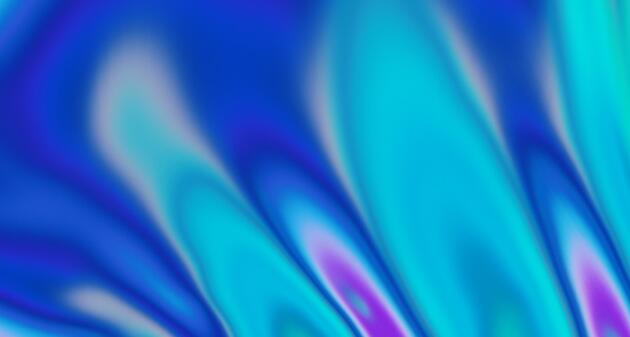
《Introduction to the projection method of Redmi Note 12 Discovery Edition》 This does not represent the views of this website. If there is any infringement, please contact us to delete it.
Latest article
Will iPhone14Pro get stuck when upgrading to iOS 17.3?
Where is the Xiaomi 11 ultraOTG function turned on
Set up to make wifi ten times faster
How to remove the password required for Huawei to install an app
Is iQOO Neo8 Pro easy to get hot when playing games
HP 90b error fan is not broken
How to change the role of the king and his teammates
Second-hand Huawei nova10 price introduction
Why does Redmi keep jumping out of volume adjustment
How to set up a small cloth on OPPO mobile phones
Introduction to the projection method of Redmi Note 12 Discovery Edition
Honor 80 WeChat can't search for people nearby, how to solve it
There are several versions of the iQOO Neo7 Racing Edition storage
OPPO K10 Cloud Sync Restore Contacts Tutorial Introduction
OPPOA2x how to open the game assistant
How to delete ringtones imported from Apple mobile phones
Realme Realme 11 Pro How to Connect Wired Headphones
OnePlus Ace2 how to open a floating window
Is the iPhone 14 series worth getting?
How to change the password settings hidden in the Xiaomi app
Digital Insights