time:2025-01-08 08:02:51 Gadget Insights
Nowadays, the functions of mobile phones are becoming more and more complex, even professionals cannot fully understand all the functions of mobile phones, and it is inevitable that you will encounter places that you don't understand when using mobile phones, and users who use OPPO Find X5 Pro often have places that you won't use, such as how to import and export contacts from OPPO Find X5 Pro, don't worry! Let's give you a brief introduction to the relevant tutorials!
How does OPPO Find X5 Pro import and export contacts?
ColorOS 13: Go to the phone book - click the three dots in the upper right corner - Contact Management - Import/Export Contacts - Import from storage device/Import from other devices.
ColorOS 12: Go to the phone book - tap the two dots in the upper right corner - Settings - Import/Export Contacts - Import from storage device/Import from other phones.
Export contacts
ColorOS 13: Go to the phonebook - click the three dots in the upper right corner - Contact Management - Import/Export Contacts - Export to Storage Device.
ColorOS 12: Go to the phone book - click on the two dots in the upper right corner - Settings - Import/Export Contacts - Export to storage device.
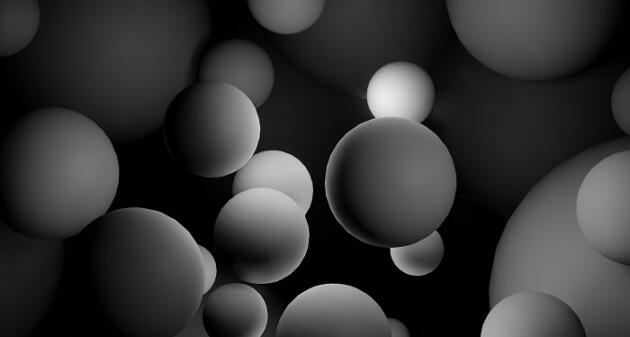
《OPPO Find X5 Pro Import and Export Contacts Tutorial Introduction》 This does not represent the views of this website. If there is any infringement, please contact us to delete it.
Latest article
vivos18pro tutorial to set up desktop time
Is the Honor X40 Max a 5G phone
How to set the screen sleep time of the Xiwo all-in-one machine
Quickly populate based on the previous line
The glory of kings opened a big avatar, why is it still very small
Should junior high school students buy mobile phones?
Will there be a 50 series graphics card in 2024?
iQOO Neo7 Racing Edition how to switch 4G networks
How to delete part of the video recorded by computer monitoring
How to set up spam call interception on Huawei PocketS
Honor Play7T long screenshot tutorial
Tesla Battery Calibration Method
How iPhone 14 plus delays taking photos
How to turn off security detection on vivo Y100
vivo X Fold2 folding screen can go to vivo stores for free film?
The power bank can be used for a few days when fully charged
What does mu-mimo mean
The maximum capacity of the Huawei Enjoy 20Pro battery is gone
Introduction to the HONOR Magic4 activation warranty inquiry method
Why can't Apple 7 see battery health
Digital Insights